no module named simplehttpserver
no module named simplehttpserver Tutorial: SimpleHTTPServeris a tool module that allows you to run the temporary web server on machine.You should install Cyqwin need to install the Python. This module is an inbuilt HTTP server is that you don’t have to install and configure anything.
By using the windows operating system then go to the desired folder that you want to share.
We use shift+right click and find an option to open command prompt in that directory.
Then we click and open command prompt there and if you are using Ubuntu then right click into that directory.
Then open terminal after that execute the below command.
You will get an error as No module named SimpleHTTPServer if you are using python 3.
In this SimpleHTTPServer has been merged into http. Server module and use the below a command to run python HTTP server in Python 3.
It is a convenient tool and uses the Python SimpleHTTPServer to turn the directory into a simple HTTP web server.
It will come with a simple HTTP server that will provide a standard GET and HEAD request handlers.
The running command “python-m simpleHTTPServer” and get error and “No module” named as simpleHTTPserver.
Python SimpleHTTPServer will support only two HTTP methods as
GET and HEAD.
It is a good tool to share files over a network and has been migrated to python http. server module in python 3.
Here if you have a friend are using the same local network and have some files that you want to share with your friend.
Both of them have portable hard disks so you can copy those movies to those portable hard disks and give it to your friend.
Using SimpleHTTPServer you can easily share the files to your friends who are in the same network.
The SimpleHTTPServer module which allows instantly and create a web server in a snap. The main advantage of SimpleHTTPServer is that you don’t need to install anything because you have python interpreter installed.
You can use SimpleHTTPServer as a file-sharing method and enable the module within the location of your shareable files.
Step 1:- Check Python Installation
We check that weather python is installed on a server or not,
#python-V
OR
#python—version
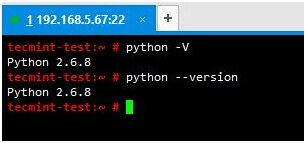
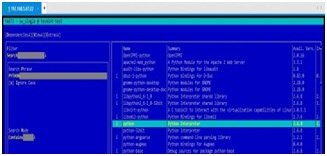
Check a test directory and enable simpleHTTPServer
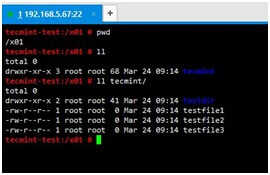
The prerequisites are ready and have to try the HTTPserver module by issuing the below command within a test directory.
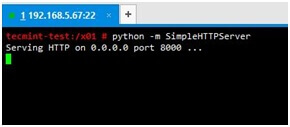
Then click on the link button ‘tecmint’to browses files and directories.
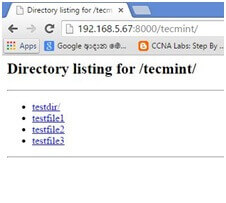
The servers your files after accessed server through a web browser.
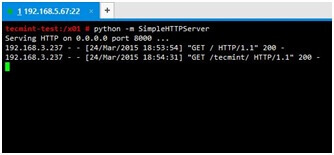
Step 3:-changing simple HTTPserver port:-
Used by defining simple HTTPServer file and directories through port 8000 and define different port number.
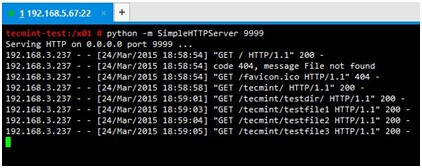
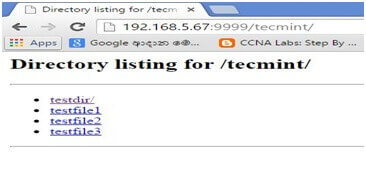
Step 4:-Server files from different locations:-
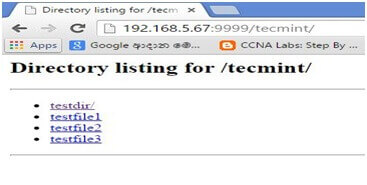
Step 5: serve the HML file:-
The index.html is located in serving location and the python interpreter will detect it and serve HTML file of serving files.
<html>
<header><title>TECHMINT</title></header>
<body text=”blue”><H1>
Hi all.simpleHTTPServer works fine.
</H1>
<p><a href=”https://www.techmint.com”>visitTECHMINT<a></p>
</body>
</html>
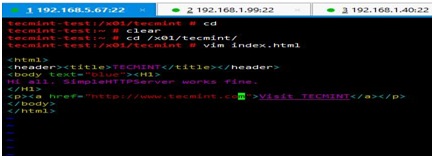
Then we save and run simpleHTTPserver on /x01/techmint and go to location from the web browser.

Installing globally:-
Installation via npm:
Npm install http-server-g
We install http-server and run from the command line.
Running on-demand:-
Use the npx and run the script without installing,
Npx http-server [path] [options]
Usage:-
The path default to./public if folder exist. Options:- -p or ==p port to use -a address to use -d show the directory listings -I display auto index -g or –gzip enabled -b –brotil is enabled -e or –ext default --username for basic authentication --password for basic authentication http-server [path][options]
Use a module for Python2 and provide the module name the port number we want to run HTTP server from the command line.
$Python2-msimpleHTTPServer 8000























