Python Pandas Interview Questions and Answers 2020 For Freshers
Python Pandas Interview Questions and Answers 2020 For Freshers. In this article, we list down 22 important interview questions on Python pandas one must know. They are an open-source library that will provide high performance and easy to use. It is also called as the data manipulation tool and built on Numpy packages.
It will provide an active and flexible data structure to make working easy.
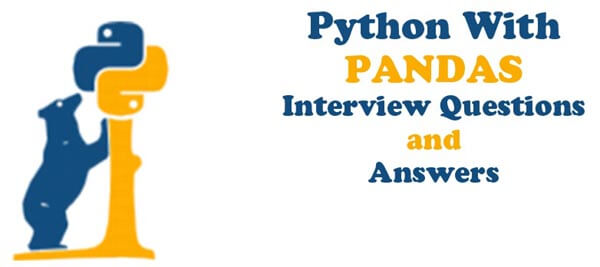
Python Pandas Interview Questions and Answers 2020 For Freshers
2. List Different types of data structures in pandas?
Two data structures will support panda’s library, series, and dataframes.
The series is called a one-dimensional structure supported by the library.
There is more axis label known as panel and has three-dimensional data and has items ad minor and major axis.
3. Explain the series in pandas and how to create a copy of the series in pandas?
Series is called the one-dimensional array and is capable of holding the data type as strings, integers, etc.
The main method us the s=pd.series (data, index), the data can be python dict and ndarry or scalar value.
S2=s1.copy () and create a copy of series 1 in the new series s2.
4. What is panda’s dataframe? create an empty data frame in pandas?
The dataframe is a two-dimensional data structure and labeled as rows, and columns.
They contain components, rows, and columns.
The panda dataframe can be created from a list, dictionary, etc.
Creating the empty dataframe as,
import pandas as pd
df=pd.dataframe()
5. Explain the reindexing in pandas?
It means to confirm the dataframe to a new index and filling the logic.
It will change the row label and column label of the dataframe.
6. What are the key features of panda’s library?
The features as follows:-
- Reshaping
- Data alignment
- Merge and join
7. What are pandas used for?
It is used for the Python programming language and performs the operations for data manipulation, data analysis, etc.
It will provide the operations as data structure for manipulation and numeric tables.
8. Explain categorical data in pandas?
They are panda’s data type which corresponds to a variable in statistics.
Examples are social class, blood type, country, etc.
They are useful as follows,
The string consists of different values and then convert string variable to categorical variable to save memory.
The order of variable is not the same as the logical order by converting the categorical and specifies order.
9. What are the different ways of creating the dataframes in pandas?
They can be created by using,
Using Lists:-
Data= [[]’p’, 1, [‘q’, 2], [‘r’, 3]]
Df=pd.Dataframe (data, columns= [‘Letter’,’Number’])
Using arrays:-
Import pandas as pd
Data= {‘Name’: [‘Tom’,’Jack’,’nick’,’juli’],’marks’: [99, 98, 95, 90]}
Df=pd.Dataframe (data, index= [‘rank1’,’rank2’,’rank3’,’rank4’])
Using dict:-
All the narray is of the same length and the index is passed to length index and is equal to the length of arrays.
10. What is the time series in pandas:-
The time series is the order of data that represents how the quantity changes over time.
It contains the extensive capability and features for working time series data for all domains.
Pandas will support,
Generate the sequence of frequency dates and time span.
Then parse time-series information from source and formats.
The manipulating and converting date time with information.
11. How to create a series from dict in pandas?
The series is defined as the one-dimensional array and store many data types and create panda’s series from the dictionary.
Create series from dict:-
It creates from dict and passed as an input. Also, the index is not specified and the dictionary keys are in sorted order to construct an index.
Example:-
Import pandas as pd
Import numpy as np
Info= {‘x’:0.’y’:1.’z’:2.}
A=pd.series (info)
Print (a)
Output:-
X 0.0
Y 1.0
Z 2.0
Dtype: float64
12. How can we create a copy of the series in pandas?
We create the copy of the series by using the syntax as,
Pandas.series.copy
Series.copy (deep=True)
The deep copy will include a copy of the data and indices.
It will set the value of deep to false and do not copy indices as well as data.
13. How to create an empty dataframe in pandas?
The dataframe we used as data structure of pandas and work with two-dimensional arrays with rows and columns.
It will store data and has two different rows and column index.
Example:-
Import pandas as pd
Info=pd.DataFrame ()
Print(info)
Output:-
Empty dataframe
Columns: []
Index: []
14. How to rename the index or column of panda’s dataframe?
For renaming, we use .rename method to give different values to the columns or index values of the Dataframe.
15. How to iterate over pandas Dataframe?
You can iterate over the rows of dataframe using for loop in combination n with iterroes() and call on dataframe.
16. How to get items of series A not present in B?
We remove items present in p2 from p2 using the isin () method.
Example:-
Import pandas as pd
P1=ps.series ([2, 4, 6, 8, 10])
P2=pd.series ([8, 10, 12, 14, 16])
Output:-
0 2
1 4
2 6
Dtype: int64
17. What is time offset?
The offset will specify a set of dates that conform to DateOffset and create the DateOffsets to move dates forward to valid dates.
18. Define time periods?
The time period that will represent the time span and defined as a class that will allow us to convert the frequency to periods.
19. What are the panda’s Index?
It is defined as the tool that will select rows and columns of data from the dataframe.
Its task is to organize data and provide fast accessing of data and called as a subset selection.
20. Define multiple indexing?
It is defined as the indexing as it deals with data analysis and manipulation for working dimensional data.
It stores and manipulates the number of dimensions in lower-dimensional data structures as series and dataframe.
21. How to set the index?
The set index column is making a dataframe that is made from two or more dataframes and the index can be changed using this method.
22. How to reset the index?
The reset index is a dataframe that is used to reset the index by using ‘reset_index’command.
If Dataframe has a multi-index method then we can remove one or more levels.























